Last Month, I Joined http://www.plurk.com.
It was a new social networking site that I joined at my spare time.
Actually, You can see my plurk at http://www.plurk.com/Ch0coBo and if you’re new with Plurk, just follow this link to get started using Plurk: http://www.plurk.com/Ch0coBo/invite ^^,
now enough for the opening.
Since I have 62.xx Karma now and still have long ways to go to the Nirvana, I have some tricks that might be useful for you to boost your Karma 🙂
first thing first are:
- Don’t update your status more than 29 times a day.
- Update it frequently with at least 3-4 hours delay time.
- Update or change your profile picture and profile
- Post link or something that interesting
- Having more fans and friends (let them be your fans first and then add as your friends) – vice versa
- Having comment or leave comment at your status / your buddy status 🙂 but don’t take it to seriously
- Emoticons like (dance), (rock), and (lmao) will help you increase the Karma…
but that’s all the tips that regularly told and known by regular guy.
Because I’m an extremely not a regular guy (lol) … I want to tell you that Plurk still have (maybe we can call it..) bugs that is very vulnerable.
check out my plurk profile, http://www.plurk.com/Ch0coBo and see this: ” Friends invited: 25 “.
25 is a fake number. how can I called it fake ? because half of it was just a fake ID that I made.
maybe you think, its normal.. but consider this, If you make an account (another account), it should be confirmed and validate first. After that, the friends invited number in your profile will be increase. that’s the ideal one. right.
so, try this:
- Open your plurk account using web browser branded X, for example.
- copy the invited link, ex: http://www.plurk.com/Ch0coBo/invite and then paste it to web browser branded Y.
- Klik in the red line “Register Your Plurk Account for free”
- Open new tab, and write this URL http://www.10minutemail.com/10MinuteMail/index.html ((the limit time for this email is 10 minutes only and it will give you new email address after 10 minutes))
- You will get temporary email address generated by the web, copy the email and use it for your ‘new’ registration email. complete the registration.
- … Refresh your plurk page at web browser X and check the number of friends invited… what’s we got so far ? itz done, Dude !
- Plurk doesn’t need this new user to be validated from your new email or something. Plurk just added your friends invited + 1 right after those user successed in the registration from your profile invitation link.
whatz the special ? it boost your karma without making lots of permanent email 🙂 it is full combo man, we successed invited a friend, we can have fans, then friends, we can also get response from ‘it’, and we can also comment in ‘it’ link.
you will also get this smiley packet if you succesfully gain 10 invited friends:
last but not least, I suggest you to use this every 4-6 hours so Plurk will not curious and suspicious about your activities. It is also the effective time to update your karma. Plurk updates the Karma time every 4 hours, at 3,7,11,15,19,23 in here (Indonesia) – GMT + 07.00 .Don’t use it repeatedly+sequently over and over:)
Bravo and enjoy plurking !!
Love and Hugs.
Ch0cobo^^
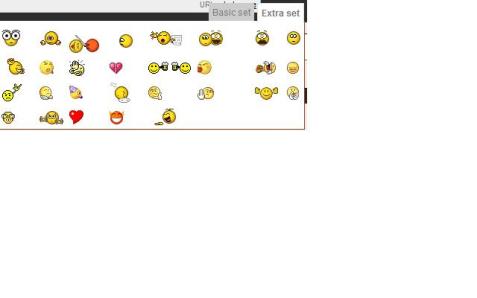

vicky said,
March 22, 2010 at 3:15 pm
Apa sih bagusnya plurk? Lebih bagus FB menurutku.
Bobby Fernando said,
March 22, 2010 at 10:05 pm
22 nya bagus menurut selera sendiri2 ^^
mungkin tujuannya beda yach 🙂
kalo FB lebih kental social networkingnya, kalo plurk lebih kental micro-bloggingnya 🙂
ambrushu said,
March 28, 2010 at 12:47 pm
is this a scam?